권호기사보기
| 기사명 | 저자명 | 페이지 | 원문 | 기사목차 |
|---|
| 대표형(전거형, Authority) | 생물정보 | 이형(異形, Variant) | 소속 | 직위 | 직업 | 활동분야 | 주기 | 서지 | |
|---|---|---|---|---|---|---|---|---|---|
| 연구/단체명을 입력해주세요. | |||||||||
|
|
|
|
|
|
* 주제를 선택하시면 검색 상세로 이동합니다.
표제지
목차
I. 서론 8
1. 연구의 필요성 및 목적 8
2. 연구방법 10
3. 선행연구 11
II. 독서교육종합지원시스템 웹사이트의 사용성 평가 15
1. 웹사이트의 의의 15
가. 웹사이트의 의의 15
나. 웹사이트 종류 15
2. 웹사이트의 사용성 평가 방법과 기준 16
가. 웹사이트의 사용성 정의 16
나. 웹사이트의 사용성 평가 방법의 종류 20
다. 웹사이트의 사용성 평가 기준 24
3. 독서교육종합지원시스템의 개념과 구성 26
가. 독서교육종합지원시스템의 개념 26
나. 독서교육종합지원시스템의 구성 27
4. 독서교육종합지원시스템 웹사이트의 사용성 평가 기준 35
III. 평가방법 및 설계 41
1. 평가대상 및 절차 41
2. 평가방법 42
3. 평가도구 42
4. 자료처리 방법 42
IV. 연구결과 및 해석 43
1. 평가문항에 따른 기술통계 43
가. 가시성 43
나. 현실성 44
다. 통제와 자유 45
라. 일관성과 표준성 46
마. 에러방지 47
바. 직관적 인지 48
사. 유연성과 효율성 49
아. 심미성과 간결성 50
자. 도움말 제공 51
2. 독서교육종합지원시스템 웹사이트의 개선방안 54
가. 가시성 개선방안 54
나. 현실성 개선방안 55
다. 통제와 자유 개선방안 57
라. 일관성과 표준성 개선방안 58
마. 에러방지 개선방안 59
바. 직관적 인지 개선방안 62
사. 유연성과 효율성 개선방안 64
아. 심미성과 간결성 개선방안 66
자. 도움말 제공 개선방안 68
V. 요약 및 결론 70
참고문헌 72
ABSTRACT 74
부록_평가지 76
[그림 1] 좁은 의미의 사용성 17
[그림 2] 넓은 의미의 사용성 18
[그림 3] ISO 9241-11 사용성의 구성요소 및 연관성 19
[그림 4] 사용성 평가방법 21
[그림 5] 휴리스틱 검사법의 절차 22
[그림 6] 독서교육종합지원시스템의 개념 26
[그림 7] 독서교육종합지원시스템의 홈페이지 27
[그림 8] 독서교육종합지원시스템의 회원가입 28
[그림 9] 독서교육종합지원시스템의 삼척초등학교 자료검색 29
[그림 10] 독서교육종합지원시스템의 전체 자료검색 29
[그림 11] 독서교육종합지원시스템의 독서퀴즈개발도서 30
[그림 12] 독서교육종합지원시스템의 독후활동하기 30
[그림 13] 독서교육종합지원시스템의 독서토론방 31
[그림 14] 독서토론방 자유토론방과 찬반토론방 31
[그림 15] 마이페이지 32
[그림 16] 독서포트폴리오 32
[그림 17] 나의 문집 33
[그림 18] 나의 문집 만들기 33
[그림 19] 대출이력 34
[그림 20] 대출·반납내용 공지 34
[그림 21] 독서교육종합지원시스템 41
[그림 22] 구미 어린이 도서관 56
[그림 23] 마이페이지 57
[그림 24] 전체검색에서 홈으로 이동 58
[그림 25] 온라인콘텐츠에서 홈으로 이동 58
[그림 26] 마이페이지 59
[그림 27] 예약하기 메시지 61
[그림 28] 독후활동하기 61
[그림 29] 추천독후활동 63
[그림 30] 독서퀴즈개발도서 63
[그림 31] 독후활동하기 64
[그림 32] 브렌트 국제학교 검색시스템 65
[그림 33] 브렌트 국제학교 검색시스템 65
[그림 34] EBS 홈페이지 65
[그림 35] 전체검색 67
[그림 36] 소장정보 67
[그림 37] 이용안내 69
This study aimed at evaluating whether the website of the reading education support system was user friendly or not and, based on the results of the evaluation, making suggestions to improve usability of the site. In order to evaluate the usability of the site, Jakob Nielsen's heuristic evaluation method was used. Based on Jakob Nielsen's ten evaluation criteria, nine evaluation criteria suitable for evaluating the reading education support system were set. The nine evaluation criteria include visibility, reality, control and freedom, consistency and standardization, error prevention, intuitive cognition, flexibility and efficiency, aesthetic integrity and conciseness, and offering help. Furthermore, based on the nine evaluation criteria, 49 evaluation items were set. Five teacher librarians with more than three-year teaching experience participated as evaluators.
According to the evaluation results of the usability of the reading education support system, consistency and standardization, and flexibility and efficiency recorded the highest score of 3.8. Aesthetic integrity and conciseness received 2.96, and visibility recorded an average of 2.8. Furthermore, control and freedom received an average of 2.5, error prevention 2.2, and offering help 2.0.
Based on these findings, the problems of the reading education support system website were examined. Slow response speed, the color of the item of menu and unclear distinction between font sizes were found to be the problems of the system. Furthermore, the use of terminologies that did not take into account users' educational levels made it difficult for site visitors to understand things written on the site. Moreover, the absence of some icons, such as back and home link, inconsistent usage, error message, lack of help and the use of difficult terminologies made the site less user-friendly to use.
Based on these analysis results, suggestions to improve the reading education support system website were made. First, as people of various educational levels use the site, a website separated according to users' educational levels should be established. Especially, when elementary school students whose cognition ability have not fully developed use the system, various problems such as the sizes and colors of icons and font types occur. Next, the response speed of the system should be improved. As users want fast processing and are not willing to use a web site with slow response speed, the response speed of the site should be improved to reach 0.1 second. Moreover, various programs should be developed for the prevention of mistakes and errors. Furthermore, programs should be designed to reduce users' potential mistakes as much as possible. Lastly, when a problem occurs, optimized help and an error message should be provided to help users to recognize and resolve the problem for themselves*표시는 필수 입력사항입니다.
| *전화번호 | ※ '-' 없이 휴대폰번호를 입력하세요 |
|---|
| 기사명 | 저자명 | 페이지 | 원문 | 기사목차 |
|---|
| 번호 | 발행일자 | 권호명 | 제본정보 | 자료실 | 원문 | 신청 페이지 |
|---|
도서위치안내: / 서가번호:
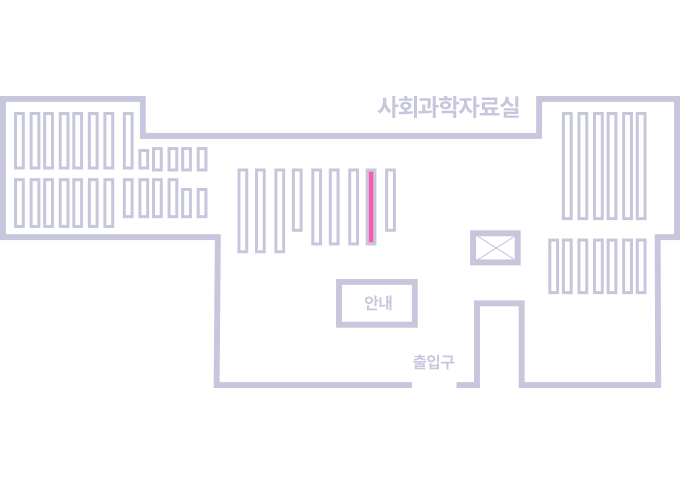
우편복사 목록담기를 완료하였습니다.
*표시는 필수 입력사항입니다.
저장 되었습니다.