권호기사보기
| 기사명 | 저자명 | 페이지 | 원문 | 기사목차 |
|---|
| 대표형(전거형, Authority) | 생물정보 | 이형(異形, Variant) | 소속 | 직위 | 직업 | 활동분야 | 주기 | 서지 | |
|---|---|---|---|---|---|---|---|---|---|
| 연구/단체명을 입력해주세요. | |||||||||
|
|
|
|
|
|
* 주제를 선택하시면 검색 상세로 이동합니다.
Author/editor biographies
List of Figures
1 Background, Goals and Data
1.1 Environmental Data Science
1.2 Environmental Data and Methods
1.3 Goals
1.3.1 Some definitions:
1.4 Exploratory Data Analysis
1.5 Software and Data
1.5.1 Data
1.6 Acknowledgements
I Exploratory Data Analysis
2 Introduction to R
2.1 Data Objects
2.1.1 Scalars and assignment
2.2 Functions
2.3 Expressions and Statements
2.4 Data Classes
2.4.1 Integers
2.5 Rectangular Data
2.6 Data Structures in R
2.6.1 Vectors
2.6.2 Lists
2.6.3 Matrices
2.6.4 Data frames
2.6.5 Factors
2.7 Accessors and Subsetting
2.7.1 [] Subsetting
2.7.2 [[]] The mysterious double bracket
2.7.3 $ Accessing a vector from a data frame
2.8 Programming scripts in RStudio
2.8.1 function: creating your own
2.8.2 if: conditional operations
2.8.3 for loops
2.8.4 Subsetting with logic
2.8.5 Apply functions
2.9 RStudio projects
2.9.1 R Markdown
2.10 Exercises: Introduction to R
3 Data Abstraction
3.1 The Tidyverse
3.2 Tibbles
3.2.1 Building a tibble from vectors
3.2.2 tribble
3.2.3 read_csv
3.3 Summarizing variable distributions
3.3.1 Stratifying variables by site using a Tukey box plot
3.4 Database operations with dplyr
3.4.1 Select, mutate, and the pipe
3.4.2 filter
3.4.3 Writing a data frame to a csv
3.4.4 Summarize by group
3.4.5 Count
3.4.6 Sorting after summarizing
3.4.7 The dot operator
3.5 String abstraction
3.5.1 Detecting matches
3.5.2 Subsetting strings
3.5.3 String length
3.5.4 Replacing substrings with other text (“mutating” strings)
3.5.5 Concatenating and splitting
3.6 Dates and times with lubridate
3.7 Calling functions explicitly with ::
3.8 Exercises: Data Abstraction
4 Visualization
4.1 plot in base R
4.2 ggplot2
4.3 Plotting one variable
4.3.1 Histogram
4.3.2 Density plot
4.3.3 Boxplot
4.4 Plotting Two Variables
4.4.1 Two continuous variables
4.4.2 Two variables, one discrete
4.4.3 Color systems
4.4.4 Trend line
4.5 General Symbology
4.5.1 Categorical symbology
4.5.2 Log scales instead of transform
4.6 Graphs from Grouped Data
4.6.1 Faceted graphs
4.7 Titles and Subtitles
4.8 Pairs Plot
4.9 Exercises: Visualization
5 Data Transformation
5.1 Data joins
5.2 Set operations
5.3 Binding rows and columns
5.4 Pivoting data frames
5.4.1 pivot_longer
5.4.2 pivot_wider
5.4.3 A free_y faceted graph using a pivot
5.5 Exercise: Transformation
II Spatial
6 Spatial Data and Maps
6.1 Spatial Data
6.1.1 Simple geometry building in sf
6.1.2 Building points from a data frame
6.1.3 SpatVectors in terra
6.1.4 Creating features from shapefiles
6.2 Coordinate Referencing Systems
6.3 Creating sf Data from Data Frames
6.3.1 Removing geometry
6.4 Base R's plot() with terra
6.4.1 Using maptiles to create a basemap
6.5 Raster data
6.5.1 Building rasters
6.5.2 Vector to raster conversion
6.6 ggplot2 for Maps
6.6.1 Rasters in ggplot2
6.7 tmap
6.8 Interactive Maps
6.8.1 Leaflet
6.8.2 Mapview
6.8.3 tmap (view mode)
6.8.4 Interactive mapping of individual penguins abstracted from a big dataset
6.9 Exercises: Spatial Data and Maps
6.9.1 Project preparation
7 Spatial Analysis
7.1 Data Frame Operations
7.1.1 Using grouped summaries, and filtering by a selection
7.2 Spatial Analysis Operations
7.2.1 Using topology to subset
7.2.2 Centroid
7.2.3 Distance
7.2.4 Buffers
7.2.5 Spatial overlay: union and intersection
7.2.6 Clip with st_crop
7.2.7 Spatial join with st_join
7.2.8 Further exploration of spatial analysis
7.3 Exercises: Spatial Analysis
8 Raster Spatial Analysis
8.1 Terrain functions
8.2 Map Algebra in terra
8.3 Distance
8.4 Extracting Values
8.5 Focal Statistics
8.6 Zonal Statistics
8.7 Exercises: Raster Spatial Analysis
9 Spatial Interpolation
9.1 Null Model of the Original Data
9.2 Voronoi Polygon
9.2.1 Cross-validation and relative performance
9.3 Nearest Neighbor Interpolation
9.3.1 Cross-validation and relative performance of the nearest neighbor model
9.4 Inverse Distance Weighted (IDW)
9.4.1 Using cross-validation and relative performance to guide inverse-distance weight choice
9.4.2 IDW: trying other inverse distance powers
9.5 Polynomials and Trend Surfaces
9.6 Kriging
9.6.1 Create a variogram.
9.6.2 Fit the variogram based on visual interpretation
9.6.3 Ordinary Kriging
9.7 Exercises: Spatial Interpolation
III Statistics and Modeling
10 Statistical Summaries and Tests
10.1 Goals of Statistical Analysis
10.2 Summary Statistics
10.2.1 Summarize by group: stratifying a summary
10.2.2 Boxplot for visualizing distributions by group
10.2.3 Generating pseudorandom numbers
10.3 Correlation r and Coefficient of Determination r2
10.3.1 Displaying correlation in a pairs plot
10.4 Statistical Tests
10.4.1 Comparing samples and groupings with a t test and a non-parametric Kruskal-Wallis Rank Sum test
10.4.2 Analysis of variance
10.4.3 Testing a correlation
10.5 Exercises: Statistics
11 Modeling
11.1 Some Common Statistical Models
11.2 Linear Model (lm)
11.3 Spatial Influences on Statistical Analysis
11.3.1 Mapping residuals
11.4 Analysis of Covariance
11.5 Generalized linear model (GLM)
11.5.1 Binomial family: logistic GLM with streams
11.5.2 Logistic landslide model
11.5.3 Poisson regression
11.5.4 Models employing machine learning
11.6 Exercises: Modeling
12 Imagery and Classification Models
12.1 Reading and Displaying Sentinel-2 Imagery
12.1.1 Individual bands
12.1.2 Spectral subsets to create three-band R-G-B and NIR-R-G for visualization
12.1.3 Crop to study area extent
12.1.4 Saving results
12.1.5 Band scatter plots
12.2 Spectral Profiles
12.3 Map Algebra and Vegetation Indices
12.3.1 Vegetation indices
12.3.2 Histogram
12.3.3 Other vegetation indices
12.4 Unsupervised Classification with k-means
12.5 Machine Learning Classification of Imagery
12.5.1 Read imagery and training data and extract sample values for training
12.5.2 Training the CART model
12.5.3 Prediction using the CART model
12.5.4 Validating the model
12.6 Classifying with 10 m Sentinel-2 Imagery
12.6.1 Subset bands (10 m)
12.6.2 Crop to RCV extent and extract pixel values
12.6.3 Training the CART model (10 m) and plot the tree
12.6.4 Prediction using the CART model (10 m)
12.7 Classification Using Multiple Images Capturing Phenology
12.7.1 Create a 10-band stack from both images
12.7.2 Extract the training data (10 m spring + summer)
12.7.3 CART model and prediction (10 m spring + summer)
12.8 Conclusions and Next Steps for Imagery Classification
12.9 Exercises: Imagery Analysis and Classification Models
IV Time Series
13 Time Series Visualization and Analysis
13.1 Structure, Seasonality, and Decomposition of Time Series
13.2 Creation of Time Series (ts) Data
13.2.1 Frequency, start, and end parameters for ts()
13.2.2 Associating times with time series
13.2.3 Subsetting time series by times
13.2.4 Changing the frequency to use a different period
13.2.5 Time stamps and extensible time series
13.3 Data smoothing: moving average (ma)
13.4 Decomposition of data logger data: Marble Mountains
13.5 Facet Graphs for Comparing Variables over Time
13.6 Lag Regression
13.6.1 The lag regression, using a lag function in a linear model
13.7 Ensemble Summary Statistics
13.8 Learning more about Time Series in R
13.9 Exercises: Time Series
V Communication and References
14 Communication with Shiny
14.1 Shiny Document
14.1.1 Input and output objects in the Old Faithful Eruptions document
14.1.2 Input widgets
14.1.3 Other input widgets
14.2 A Shiny App
14.2.1 A brief note on reactivity
14.3 Shiny App I/O Methods
14.3.1 Data tables
14.3.2 Text as character: renderPrint() and verbatimTextOutput()
14.3.3 Formatted text
14.3.4 Plots
14.4 Shiny App in a Package
14.5 Components of a Shiny App (sierra)
14.5.1 Initial data setup
14.5.2 The ui section, with a tabsetPanel structure
14.5.3 The server section, including reactive elements
14.5.4 Calling shinyApp with the ui and server function results
14.6 A MODIS Fire App with Web Scraping and observe with leafletProxy
14.6.1 Setup code
14.6.2 ui
14.6.3 Using observe and leafletProxy to allow changing the date while retaining the map zoom
14.7 Learn More about Shiny Apps
14.8 Exercises: Shiny
References
Index
| 등록번호 | 청구기호 | 권별정보 | 자료실 | 이용여부 |
|---|---|---|---|---|
| 0003036272 | 363.700285 -A23-1 | 서울관 서고(열람신청 후 1층 대출대) | 이용가능 |

Introduction to Environmental Data Science focuses on data science methods in the R language applied to environmental research, with sections on exploratory data analysis in R including data abstraction, transformation, and visualization; spatial data analysis in vector and raster models; statistics and modelling ranging from exploratory to modelling, considering confirmatory statistics and extending to machine learning models; time series analysis, focusing especially on carbon and micrometeorological flux; and communication. Introduction to Environmental Data Science is an ideal textbook to teach undergraduate to graduate level students in environmental science, environmental studies, geography, earth science, and biology, but can also serve as a reference for environmental professionals working in consulting, NGOs, and government agencies at the local, state, federal, and international levels.
Features
? Gives thorough consideration of the needs for environmental research in both spatial and temporal domains.
? Features examples of applications involving field-collected data ranging from individual observations to data logging.
? Includes examples also of applications involving government and NGO sources, ranging from satellite imagery to environmental data collected by regulators such as EPA.
? Contains class-tested exercises in all chapters other than case studies. Solutions manual available for instructors.
? All examples and exercises make use of a GitHub package for functions and especially data.
Introduction to Environmental Data Science focuses on data science methods in the R language applied to environmental research, with sections on exploratory data analysis in R including data abstraction, transformation, and visualization; spatial data analysis in vector and raster models and more.
*표시는 필수 입력사항입니다.
| *전화번호 | ※ '-' 없이 휴대폰번호를 입력하세요 |
|---|
| 기사명 | 저자명 | 페이지 | 원문 | 기사목차 |
|---|
| 번호 | 발행일자 | 권호명 | 제본정보 | 자료실 | 원문 | 신청 페이지 |
|---|
도서위치안내: / 서가번호:
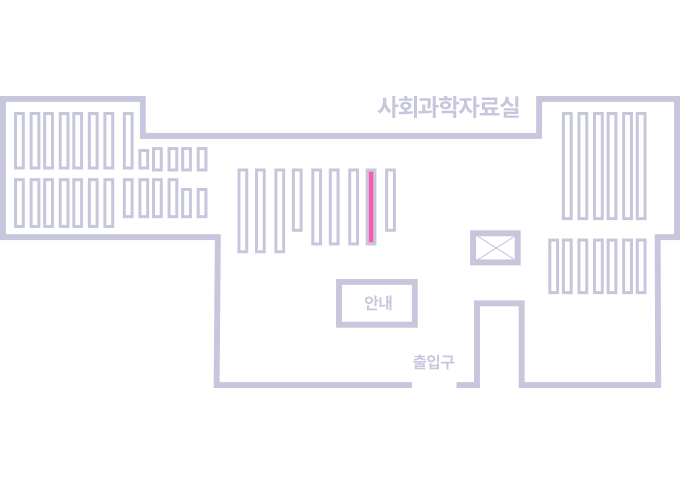
우편복사 목록담기를 완료하였습니다.
*표시는 필수 입력사항입니다.
저장 되었습니다.