권호기사보기
| 기사명 | 저자명 | 페이지 | 원문 | 기사목차 |
|---|
| 대표형(전거형, Authority) | 생물정보 | 이형(異形, Variant) | 소속 | 직위 | 직업 | 활동분야 | 주기 | 서지 | |
|---|---|---|---|---|---|---|---|---|---|
| 연구/단체명을 입력해주세요. | |||||||||
|
|
|
|
|
|
* 주제를 선택하시면 검색 상세로 이동합니다.
Preface
About the Author
Part I Preparation
1 Survey data
1.1 Example survey
1.2 Structured data
1.2.1 Variable
1.2.2 Observation
1.2.3 Value
1.3 Categorical data
1.4 Co-varying variables: “A scale”
2 Process
2.1 Overview
2.2 Specify a dataset
2.2.1 Define variables
2.2.2 Build the survey form
2.2.3 Test pipeline
2.3 Gather data
2.4 Build the dataset
2.4.1 Read data
2.4.2 Parse values
2.4.3 Validate data
2.4.4 Pre-process data
2.4.5 Calculate basic statistics
2.5 Visualize results
2.5.1 Create figures
2.5.2 Save figures
2.5.3 Publish figures
3 Variables
3.1 Variable definition
3.1.1 NA values
3.2 From survey items to variables
3.3 Variable names
3.4 Variable types
3.4.1 Categorical variables
3.4.2 Numeric variables
3.4.3 Text variables
3.4.4 Time
4 Categories
4.1 Defining categories
4.2 Dichotomous variables
4.2.1 Dummy variables
4.3 Category types
4.4 Category colors
4.4.1 Qualitative color palette
4.4.2 Sequential color palette
4.4.3 Diverging color palette
5 Read data
5.1 Download a file from the web
5.2 Read CSV
5.2.1 Read CSV inside a ZIP
5.2.2 Value separator (“C” in the CSV)
5.3 Read Excel
5.4 Define data types
5.4.1 Let the reading function decide
5.4.2 Define data types explicitly at reading
5.4.3 Read as character data, set data types later
5.5 Ensure that specified variables exist in the data
5.5.1 A function for ensuring defined variables
5.6 Add metadata
5.6.1 Extract metadata from file path
5.6.2 Add metadata with a list by “splicing”: !!!
5.7 Read all (CSV) files in a folder
5.7.1 Add metadata to data frames in a list
5.7.2 Add metadata while reading into a list
5.7.3 Read multiple files, ensure variable names, add metadata
5.8 Bind multiple data frames
6 Parse values
6.1 Parse discrete variables
6.2 Parse continuous variables
6.3 Parse categorical variables
6.3.1 Define categories with “splicing”: !!!
6.4 Programming with .data[[]], :=, !! and !!!
7 Validate data
7.1 Validation steps
7.1.1 Define rules
7.1.2 Confront data with rules
7.1.3 Check the results
7.1.4 Invalid data
7.2 Same rules, multiple variables
7.3 Validate against multiple rule sets
8 Pre-process data
8.1 Rename variables
8.1.1 Rename with a function
8.1.2 Rename and select
8.1.3 Rename and select variable groups
8.2 Convert values to NA
8.2.1 Parse NA values in numeric variables
8.2.2 NA values in categorical variables
8.3 Change the data type of a variable
8.3.1 Convert to numeric
8.3.2 Convert to categorical
8.4 Calculate variables
8.5 Create new categorical variables
8.6 Recode values
8.6.1 Recode categorical variables
8.6.2 Recode with a list by “splicing”: !!!
8.7 Calculate row-wise summaries
8.7.1 Calculate multiple row-wise summaries by “injection” with a list: !! and :=
9 Build a dataset
9.1 Define variables
9.1.1 Define categories
9.2 Read data
9.3 Parse values
9.3.1 Numeric values
9.3.2 Categorical values
9.4 Validate
9.5 Preprocess
9.6 Save data
9.6.1 Save as a CSV file
9.6.2 Save as a compressed CSV file
9.6.3 Save as an R object
10 Basic statistics
10.1 A function for mode
10.2 Rounding values
10.3 Numeric summary
10.4 Categorical summary
10.5 Number and percentage of responses
10.5.1 Cumulative counts and percentages
10.6 Number of responses in categories
10.7 Descriptive statistics
11 Create plots with ggplot2
11.1 Basics
11.2 Titles and labels
11.2.1 Change the labels of the aesthetics: labs()
11.2.2 Change the labels of the scales
11.2.3 Data labels
11.3 Colors
11.3.1 Built-in palettes
11.3.2 Manually set colors: scale_*_manual()
11.4 Ordering
11.4.1 Predefined order of variables
11.4.2 Ordering variables based on values
11.4.3 Reverse the order of the categories
11.4.4 Reverse the order of the legend
11.4.5 Change the location of NA
11.5 Axes
11.5.1 Limits: limits, lims(), xlim(), ylim()
11.5.2 Tick marks
11.6 Faceting
11.6.1 Change facet labels: labeller
11.6.2 Rotate facet labels
11.6.3 Switch the side of facet labels
11.7 Visual design: theme(), guides()
11.7.1 The main components of theming
11.7.2 Individual theme elements
11.7.3 Complete themes
11.7.4 Individual elements with complete themes
11.7.5 Build your own theme
11.7.6 Legend
12 Save plots to files
12.1 Dimensions and resolution
12.2 File format
12.3 Multiple files
12.3.1 Multiple groups
12.3.2 Multiple variables
13 R Markdown
13.1 Installation
13.1.1 Install TinyTeX for PDF
13.2 Structure and syntax
13.2.1 Metadata
13.2.2 Text
13.2.3 Code
Part II Plotting
14 Numeric plots
14.1 Scatter plot
14.2 Box plot
14.3 Violin plot
14.4 Line plot with error bars
14.5 Mean bars with errors
14.6 Histogram
14.6.1 Multiple distributions
14.7 Density plot
15 Bar charts
15.1 Count bars of categorical variables: geom_bar()
15.2 Values as bars: geom_col()
15.2.1 Re-order based on values: reorder()
15.3 Stacked bar chart
15.4 Grouped bar chart
15.5 Faceted bar charts
15.5.1 Faceted count bars in checking data quality
16 Percentage bars
16.1 Helper functions
16.2 Multiple groups
16.3 Multiple variables
16.4 Data labels
16.5 Only one variable
16.6 Multiple variables and groups: facets
17 Diverging percentage bars
17.1 Calculate diverging percentages
17.2 Plot diverging bars
17.3 Arrange diverging bars
18 Pie charts
18.1 Prepare data
18.2 Create plot
18.3 Change labels
19 Lollipop plots
19.1 Lollipops as a bar chart
19.2 Compare multiple variables and groups
19.3 Show change
20 Dot plots
20.1 One variable
20.2 Two variables
20.3 Three variables
21 Heatmaps
21.1 Basic heatmap
21.2 Data labels
21.3 Color palette and labels
22 Geographic maps
22.1 The map of the United States
22.2 Highlight map regions
22.3 Variable on a map
22.4 Data labels
23 Missing value plots
23.1 Missing values and their prevalence
23.2 Missing values and the types of variables
24 Validation plots
24.1 Build rules and confront data
24.2 Plot validation results by rule
Bibliography
Index
| 등록번호 | 청구기호 | 권별정보 | 자료실 | 이용여부 |
|---|---|---|---|---|
| 0003065076 | 001.42260285 -A24-1 | 서울관 인문자연과학자료실(314호) | 이용가능 |

Visualizing Surveys in R is about creating static, print quality figures from survey data using R. The focus is not, for example, on statistical analysis of survey data, but rather on giving concrete solutions for typical problems in visualizing survey data. While there are many excellent books on data visualization, surveys and R, the aim of this book is to bring these topics together, and offer practical instructions for visualizing surveys in R.
Features:
Visualizing Surveys in R is primarily aimed at researchers who regularly use surveys and are interested in learning how to seize the vast possibilities and the flexibility of R in survey analysis and visualizations. The book is also valuable for psychologists, marketers, managers and other professionals who wish to standardize and automate the process for visualizing survey data. It could be used as a textbook for courses either more widely on survey studies or more strictly on visualizing survey data in R.
*표시는 필수 입력사항입니다.
| *전화번호 | ※ '-' 없이 휴대폰번호를 입력하세요 |
|---|
| 기사명 | 저자명 | 페이지 | 원문 | 기사목차 |
|---|
| 번호 | 발행일자 | 권호명 | 제본정보 | 자료실 | 원문 | 신청 페이지 |
|---|
도서위치안내: 인문자연과학자료실(314호) / 서가번호: 32
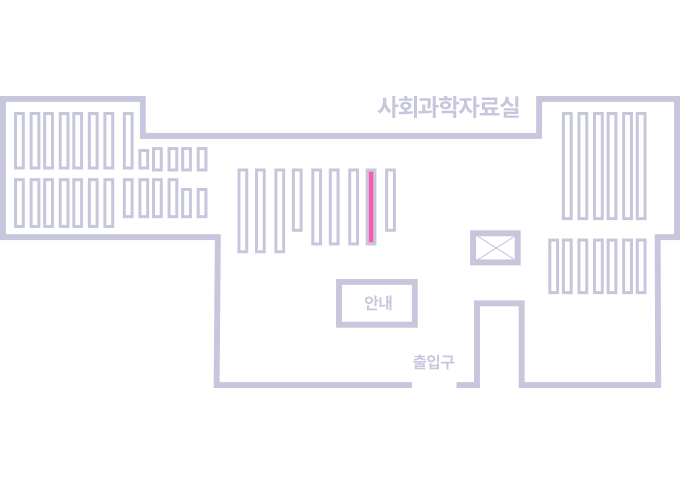
우편복사 목록담기를 완료하였습니다.
*표시는 필수 입력사항입니다.
저장 되었습니다.