권호기사보기
| 기사명 | 저자명 | 페이지 | 원문 | 기사목차 |
|---|
| 대표형(전거형, Authority) | 생물정보 | 이형(異形, Variant) | 소속 | 직위 | 직업 | 활동분야 | 주기 | 서지 | |
|---|---|---|---|---|---|---|---|---|---|
| 연구/단체명을 입력해주세요. | |||||||||
|
|
|
|
|
|
* 주제를 선택하시면 검색 상세로 이동합니다.
A Criminologist's Guide to R: Crime by the Numbers introduces the programming language R and covers the necessary skills to conduct quantitative research in criminology. By the end of this book, a person without any prior programming experience can take raw crime data, be able to clean it, visualize the data, present it using R Markdown, and change it to a format ready for analysis. A Criminologist's Guide to R focuses on skills specifically for criminology such as spatial joins, mapping, and scraping data from PDFs, however any social scientist looking for an introduction to R for data analysis will find this useful.
Key Features:
- Introduction to RStudio including how to change user preference settings.
- Basic data exploration and cleaning – subsetting, loading data, regular expressions, aggregating data.
- Graphing with ggplot2.
- How to make maps (hotspot maps, choropleth maps, interactive maps).
- Webscraping and PDF scraping.
- Project management – how to prepare for a project, how to decide which projects to do, best ways to collaborate with people, how to store your code (using git), and how to test your code.
| 등록번호 | 청구기호 | 권별정보 | 자료실 | 이용여부 |
|---|---|---|---|---|
| 0003000146 | 364.0285 -A23-1 | 서울관 서고(열람신청 후 1층 대출대) | 이용가능 |

A Criminologist's Guide to R: Crime by the Numbers introduces the programming language R and covers the necessary skills to conduct quantitative research in criminology. By the end of this book, a person without any prior programming experience can take raw crime data, be able to clean it, visualize the data, present it using R Markdown, and change it to a format ready for analysis. A Criminologist's Guide to R focuses on skills specifically for criminology such as spatial joins, mapping, and scraping data from PDFs, however any social scientist looking for an introduction to R for data analysis will find this useful.
Key Features:
This book introduces the programming language R and covers the necessary skills to conduct quantitative research in criminology. By the end, a person without any prior programming experience can take raw crime data, be able to clean it, visualize the data, present it using R Markdown, and change it to a format ready for analysis.?
*표시는 필수 입력사항입니다.
| 전화번호 |
|---|
| 기사명 | 저자명 | 페이지 | 원문 | 기사목차 |
|---|
| 번호 | 발행일자 | 권호명 | 제본정보 | 자료실 | 원문 | 신청 페이지 |
|---|
도서위치안내: / 서가번호:
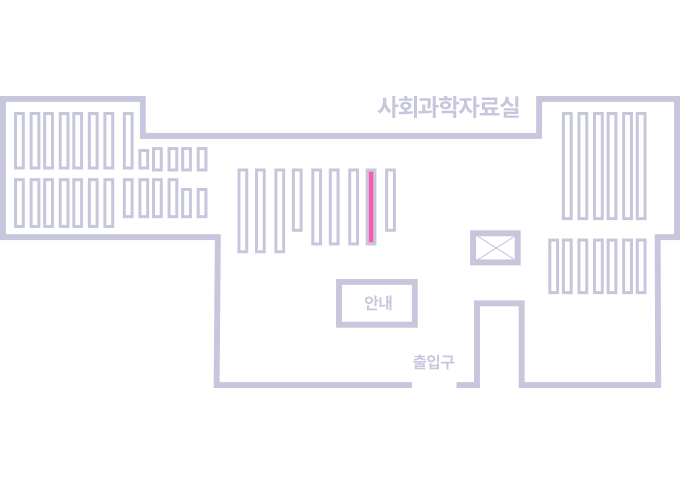
우편복사 목록담기를 완료하였습니다.
*표시는 필수 입력사항입니다.
저장 되었습니다.