권호기사보기
| 기사명 | 저자명 | 페이지 | 원문 | 기사목차 |
|---|
| 대표형(전거형, Authority) | 생물정보 | 이형(異形, Variant) | 소속 | 직위 | 직업 | 활동분야 | 주기 | 서지 | |
|---|---|---|---|---|---|---|---|---|---|
| 연구/단체명을 입력해주세요. | |||||||||
|
|
|
|
|
|
* 주제를 선택하시면 검색 상세로 이동합니다.
표제지
목차
Abstract 8
제1장 서론 9
제2장 월-패드 시스템의 구성 11
2.1. Main Block 13
2.2. Terminal Block 24
2.3. Video/Audio Block 27
2.4. Peripheral Block 31
2.5. Power/Reset Block 39
제3장 Software 구현 41
3.1. BSP 설치 및 Workspace 생성 42
3.2. 부트로더(Bootloader)제작 46
3.3. 커널 포팅 (Kernel Porting) 50
제4장 시스템 구현 57
4.1. System 동작 57
4.2. Camera 동작 58
4.3. Network 동작 58
4.4. 가전기기 제어 동작 59
제5장 결론 62
참고 문헌 63
〈그림 2-1〉 전체 시스템 구성 블럭도 11
〈그림 2-2〉 Main Board Top 면 배치도 12
〈그림 2-3〉 Main Board Bottom 면 배치도 12
〈그림 2-4〉 S3C2440A 기능별 블록도 14
〈그림 2-5〉 S3C2440A Local Bus Block Schematic 15
〈그림 2-6〉 S3C2440A I/O Block Schematic 16
〈그림 2-7〉 S3C2440A Power Block Schematic 17
〈그림 2-8〉 S3C2440A Memory Map 18
〈그림 2-9〉 SDRAM Memory Bank Schematic 20
〈그림 2-10〉 NAND Flash Memory Array Organization 21
〈그림 2-11〉 NAND Flash Memory Schematic 22
〈그림 2-12〉 JTAG & Debug UART Schematic 24
〈그림 2-13〉 UART Controller Schematic 27
〈그림 2-14〉 Video Decoder Interface Schematic 29
〈그림 2-15〉 Audio CODEC Interface Schematic 30
〈그림 2-16〉 TFT-LCD Interface Schematic 32
〈그림 2-17〉 Touch Screen Interface Schematic 34
〈그림 2-18〉 Ethernet Controller Schematic 36
〈그림 2-19〉 SD/MMC Schematic 37
〈그림 2-20〉 USB1.1 Device Schematic 38
〈그림 2-21〉 Power Module Schematic 39
〈그림 2-22〉 Reset Module Schematic 40
〈그림 3-1〉 Platform 폴더 42
〈그림 3-2〉 Manage Catalog Features 43
〈그림 3-3〉 Import Catalog Features 43
〈그림 3-4〉 Catalog 파일 추가 44
〈그림 3-5〉 Platform Builder Catalog 44
〈그림 3-6〉 New Platform Wizard - Step2 45
〈그림 3-7〉 New Platform Wizard - Step3 46
〈그림 3-8〉 Eboot 구조 47
〈그림 3-9〉 Bootloader의 BIB 파일 구조 49
〈그림 3-10〉 Bootloader download 화면 53
〈그림 3-11〉 Bootloader 실행화면 54
〈그림 3-12〉 BOOTME Record 전송화면 54
〈그림 3-13〉 Configure Remote Connection 55
〈그림 3-14〉 Target Board ID 표시 55
〈그림 3-15〉 Image Download 56
〈그림 3-16〉 Serial message 화면 56
〈그림 4-1〉 Wall-Pad System 구성도 57
〈그림 4-2〉 Windows CE 초기화면 57
〈그림 4-3〉 Camera 영상 입력화면 58
〈그림 4-4〉 Internet 사용화면 58
〈그림 4-5〉 COM Port 설정 59
〈그림 4-6〉 Baud Rate 설정 59
〈그림 4-7〉 Test Command 실행 60
〈그림 4-8〉 가전기기 제어 Test 60
This thesis focuses on wall-pad platform implementation available in home automation by applying ARM9-embedded processor and OS.
Hardware includes TFT LCD, SDRAM, NAND flash and JTAG interface for debugging, as well as Samsung S3C2440A CPU, 32bit RISC architecture with ARM920T CPU core application, which allows support of a maximum 400 MHZ for operation.
Additional devices include an SDIMMC memory card for data storage, Ethemet implementation for extemal intemet use, a video decoder, audio implementation for video and voice process used in visitor identification, touch interface, and RS-232C/485 communication port for home appliance control.
Software allows embedded OS, Windows CE to implement a stable platform.
This configuration guarantees an optimal system with higher processing speed and scalability than the platform using Strong ARM or ARM7.*표시는 필수 입력사항입니다.
| *전화번호 | ※ '-' 없이 휴대폰번호를 입력하세요 |
|---|
| 기사명 | 저자명 | 페이지 | 원문 | 기사목차 |
|---|
| 번호 | 발행일자 | 권호명 | 제본정보 | 자료실 | 원문 | 신청 페이지 |
|---|
도서위치안내: / 서가번호:
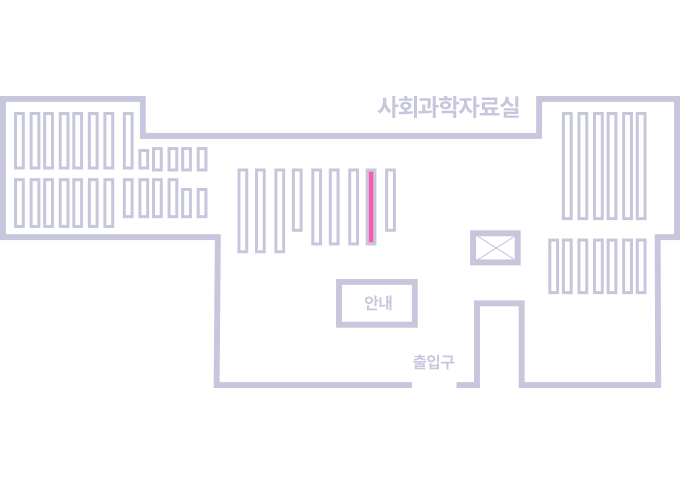
우편복사 목록담기를 완료하였습니다.
*표시는 필수 입력사항입니다.
저장 되었습니다.